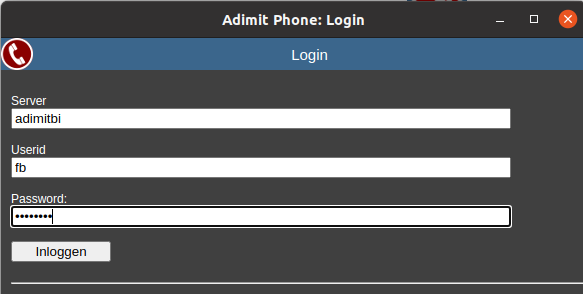
Oops…..
You are here and probably you want to be in the Phone Application. What's going on... The setup of your phone application point to the right place, but you have not installed the Chrome/Edge Extensie Phone yet OR the application is not activated after an update.
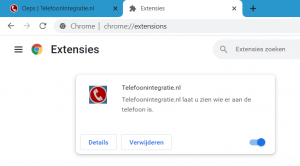
In order to install the Extension click on the URL below depending on your browser:
Google CHROME:https://chrome.google.com/webstore/detail/adimit-phone/hiagmjoobdlgkjcdcofmnehemklopdmj
Microsoft Edge:https://microsoftedge.microsoft.com/addons/detail/adimit-phone/kphecmpdlcobdjihfmoccflmgopigelm
After that:
Choose: Add to Chrome/Edge and Add Extension. After this the login window should appear.
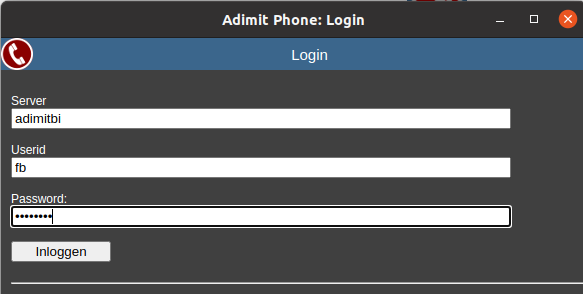
|
Enter the following information:
Server:
The name of the server Phone is installed on.
Userid / Password: The userid / password you login on Phone.
If all went ok, you will get the following message:
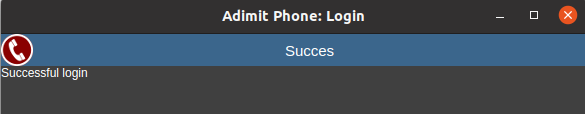
|
The next time the phone rings, the pop-up will start in stead of Chrome/Edge:
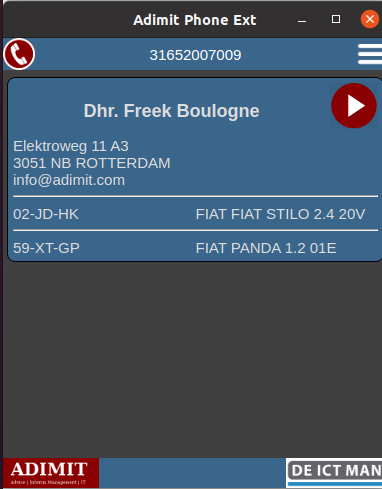
|
After clicking the red button, Phone will be started.
In the menu in the top, you will find the following choices:
1) Options
2) Login